In the whirlwind of today’s tech-driven world, Bluetooth earbuds have emerged as a symbol of modern convenience and style. These tiny, wireless marvels have revolutionized the way we experience music, podcasts, and calls, seamlessly integrating into our daily lives.
Their rise in popularity isn’t just a trend; it’s a testament to the evolving landscape of personal audio technology.
The Rising Popularity of Bluetooth Earbuds
Convenience at Your Ears: The appeal of Bluetooth earbuds lies in their cord-free design. Gone are the days of untangling wires or being tethered to a device. These earbuds offer the freedom to move, workout, or simply relax without the hassle of cords.
Quality Meets Innovation: Over the years, the sound quality of Bluetooth earbuds has seen significant improvements. With advancements in audio technology, these earbuds now rival their wired counterparts, offering rich, immersive sound experiences.
Stylish Tech Accessories: Beyond functionality, Bluetooth earbuds have become a fashion statement. With sleek designs and customizable options, they complement personal style and preferences.

Common Challenges with Bluetooth Earbuds
Despite their numerous benefits, users often encounter challenges with Bluetooth earbuds, particularly during the pairing process and in troubleshooting common issues.
Pairing Pitfalls: Establishing a connection between the earbuds and a device can sometimes be tricky. Users often struggle with making their earbuds ‘discoverable,’ dealing with compatibility issues, or simply navigating the pairing process.
Troubleshooting Trials: Common problems include audio lags, connectivity issues, and inconsistent battery life. These issues can detract from the user experience and require practical solutions.
Addressing the Challenges
In this article, we will delve into the nuances of pairing Bluetooth earbuds with various devices and provide insightful tips for troubleshooting common issues. Our goal is to enhance your experience with these ingenious gadgets, ensuring that you make the most of their convenience and functionality.
Stay tuned as we navigate the world of Bluetooth earbuds, unraveling the secrets to a seamless and enjoyable audio experience.
< class="wp-block-separator has-alpha-channel-opacity"/>Understanding Bluetooth Earbuds
Bluetooth earbuds are more than just a tech accessory; they’re a blend of innovative engineering and user-centric design. Let’s dive into what these devices are, their key components, and the different types available.

What Are Bluetooth Earbuds?
Bluetooth earbuds are small, wireless earpieces that connect to various devices via Bluetooth technology. They allow for hands-free calling, listening to music, and accessing voice assistants without the need for physical wires. Their basic function revolves around providing a convenient, wire-free audio experience while on the go.
Key Components of Bluetooth Earbuds
The Earbuds: These are the main components that sit in your ears. They contain small speakers to deliver sound and microphones to pick up your voice during calls.
The Charging Case: This is not just a storage box; it’s a portable charger. When the earbuds are not in use, placing them in the case recharges them, ensuring they’re ready whenever you need them.
Control Buttons: These buttons, often touch-sensitive, are located on the earbuds themselves. They allow you to control music playback, answer calls, and activate voice assistants, all without reaching for your connected device.
Types of Bluetooth Earbuds
In-Ear Earbuds: These fit snugly inside the ear canal and are known for their portability and noise isolation capabilities. They’re ideal for active users who need a secure fit during workouts.
On-Ear Earbuds: Sitting on the outer ear, these are less intrusive than in-ear models. They are comfortable for extended listening sessions but offer less noise isolation.
Over-Ear Earbuds: These are larger, encompassing the entire ear. While not as compact as the other types, they provide superior sound quality and noise isolation, making them a favorite among audiophiles.
Each type of Bluetooth earbud offers its unique blend of comfort, sound quality, and convenience, catering to a wide range of preferences and lifestyles.
< class="wp-block-separator has-alpha-channel-opacity"/>Pairing Your Bluetooth Earbuds
Pairing Bluetooth earbuds with your device doesn’t have to be a hassle. With these simple steps and tips, you can ensure a smooth and successful pairing process.

Initial Pairing Process
Step 1: Charge Your Earbuds. Before you start, make sure your earbuds are fully charged.
Step 2: Turn on Bluetooth on Your Device. On your smartphone or other devices, navigate to the Bluetooth settings and turn it on.
Step 3: Put Your Earbuds in Pairing Mode. This usually involves holding down a button on the earbuds until you see a blinking light.
Step 4: Select Your Earbuds on the Device. Your earbuds should appear in the list of available Bluetooth devices on your phone or tablet. Tap on their name to connect.
Step 5: Confirm the Pairing. Some devices may ask you to confirm the pairing. Once confirmed, your earbuds should be successfully connected.
Tips for Successful Pairing
Check Compatibility: Ensure your earbuds are compatible with the device you’re trying to pair them with.
Battery Levels: Both your earbuds and the device should have sufficient battery power for a successful pairing.
Proximity: Keep the earbuds close to the device during the pairing process. This reduces the chance of connection issues.
Common Pairing Issues and Solutions
Earbuds Not Discoverable: If your earbuds don’t appear in the Bluetooth list, restart both the earbuds and your device. Also, make sure the earbuds are in pairing mode.
Pairing Errors: If the pairing fails, remove the earbuds from the device’s Bluetooth list and try pairing again.
Intermittent Connectivity: Keep away from Wi-Fi routers or other devices that might cause interference. Also, ensure there are no physical obstructions between the earbuds and the device.
By following these steps and tips, you’ll be able to enjoy a seamless connection between your Bluetooth earbuds and your devices, enhancing your audio experience.
< class="wp-block-separator has-alpha-channel-opacity"/>Advanced Pairing Features
Bluetooth earbuds are not just limited to connecting with a single device. They come with advanced features that enhance their functionality and user convenience. Let’s explore how to pair them with multiple devices and use voice assistants.

Pairing with Multiple Devices
Step 1: Pair with the First Device. Follow the standard pairing process to connect your earbuds to the first device.
Step 2: Disconnect and Turn Off the First Device’s Bluetooth. This will allow the earbuds to enter pairing mode again.
Step 3: Pair with the Second Device. With the earbuds in pairing mode, connect them to your second device using the same method as before.
Step 4: Reconnect the First Device. Turn the Bluetooth back on your first device. Your earbuds should now be able to switch between both devices.
Note: Some earbuds can remember multiple devices and automatically switch between them based on which device is playing audio.
Using Voice Assistants with Bluetooth Earbuds
Activating Voice Assistants: Most Bluetooth earbuds come with a feature to activate voice assistants like Siri, Google Assistant, or Alexa.
- For Siri: Usually, you can activate Siri by pressing and holding the control button on your Apple-compatible earbuds.
- For Google Assistant and Alexa: The activation method may vary. Often, it involves tapping or holding a button on the earbuds.
Using Voice Commands: Once the assistant is activated, you can use voice commands to make calls, send texts, play music, or even get answers to questions.
Customizing Settings: In some cases, you may need to customize settings on your smartphone to use voice assistants with your earbuds effectively.
By mastering these advanced features, you can significantly enhance your experience with Bluetooth earbuds, making them more versatile and convenient for everyday use.
< class="wp-block-separator has-alpha-channel-opacity"/>Troubleshooting Common Problems
Bluetooth earbuds, like all gadgets, can sometimes encounter issues. However, most problems can be easily resolved with some basic troubleshooting steps.
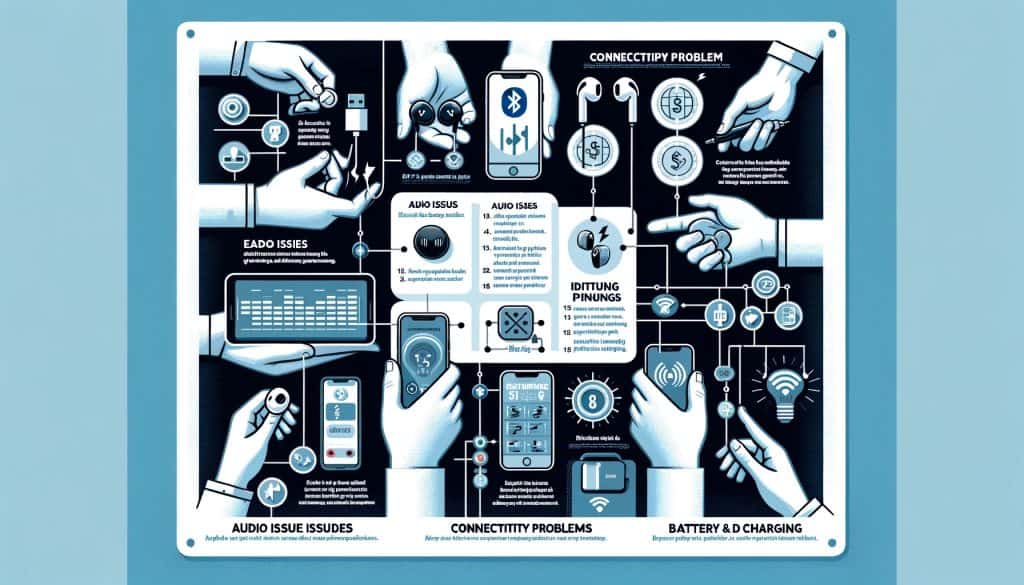
Audio Issues
Low Volume:
- Check the volume settings on both the earbuds and the connected device.
- Ensure there’s no dirt or debris blocking the earbuds’ speakers.
Poor Sound Quality:
- Try resetting your earbuds.
- Check for any software updates for your earbuds or connected device.
- Make sure the earbuds are properly fitted in your ears.
One-Sided Sound:
- Check if the non-working earbud is charged.
- Reset or re-pair the earbuds with your device.
- If the issue persists, there might be a hardware problem, and you may need professional assistance.
Connectivity Problems
Frequent Disconnections:
- Keep your earbuds and the connected device within the recommended range (usually 10 meters).
- Avoid physical obstructions and interference from other wireless devices.
- Restart both the earbuds and the connected device.
Interference:
- Avoid using your earbuds near Wi-Fi routers, microwaves, or other devices that emit electromagnetic waves.
- Try using your earbuds in a different location to see if the issue persists.
Battery and Charging Issues
Fast Battery Drain:
- Reduce the volume level, as higher volumes can drain the battery faster.
- Turn off any features not in use, like noise cancellation.
- Check for and install any firmware updates.
Charging Case Problems:
- Ensure the charging case is fully charged.
- Clean the charging contacts on both the earbuds and the case.
- If the case doesn’t charge, try using a different cable or charger.
By following these steps, most common issues with Bluetooth earbuds can be resolved, allowing you to enjoy your audio experience without interruptions.
< class="wp-block-separator has-alpha-channel-opacity"/>Maintenance and Care
Taking good care of your Bluetooth earbuds not only ensures their longevity but also maintains their performance. Here’s how you can keep your earbuds in top condition.
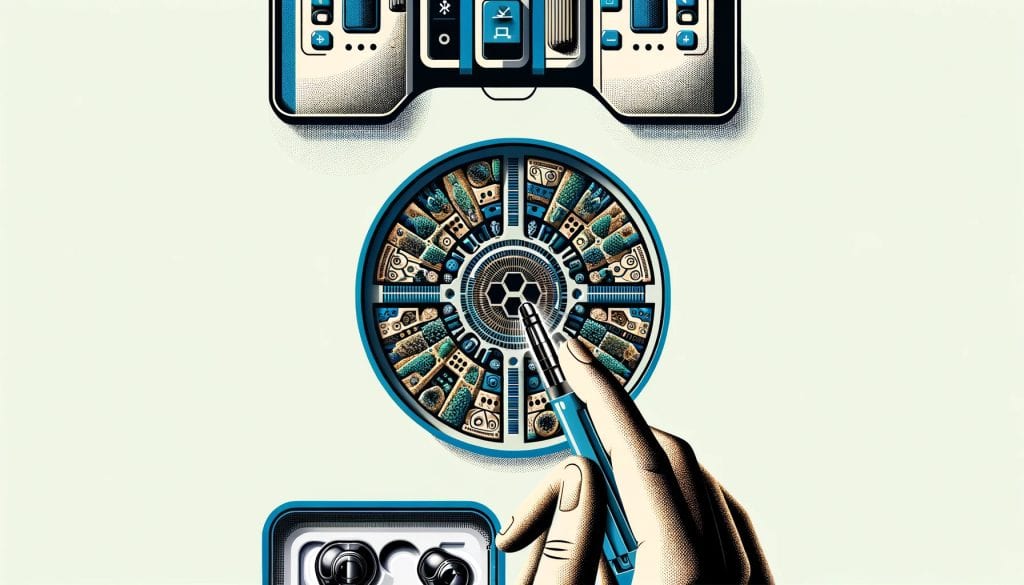
Cleaning and Storing Your Earbuds
Cleaning Your Earbuds:
- Use a soft, dry cloth to gently clean the earbuds. Avoid using water or any cleaning solutions.
- For earwax or debris in the nozzles, use a soft, dry toothbrush or a specialized cleaning tool.
- Wipe down the charging contacts to ensure efficient charging.
Storing Your Earbuds:
- Always store your earbuds in their charging case when not in use. This keeps them safe and charged.
- Avoid exposing the earbuds and the charging case to extreme temperatures.
- Keep the earbuds away from moisture and direct sunlight.
Firmware Updates
Checking Firmware Updates:
- Most earbuds have a companion app where you can check for firmware updates.
- Ensure your earbuds are connected to the device with the app installed.
Updating Firmware:
- If an update is available, follow the prompts in the app to start the update process.
- Keep the earbuds in their charging case and near the device during the update.
- The earbuds will likely restart after the update is complete.
Regularly updating the firmware can improve performance, fix bugs, and sometimes even add new features to your earbuds. Proper maintenance and regular updates will ensure that your Bluetooth earbuds continue to provide the best possible experience.
< class="wp-block-separator has-alpha-channel-opacity"/>Conclusion
As we’ve explored, Bluetooth earbuds are much more than a simple audio accessory. They represent the intersection of convenience, technology, and style, bringing a seamless audio experience to our daily lives.

Recap of Key Points
- Ease of Use and Connectivity: The ability to pair with multiple devices and the simplicity of the pairing process make these earbuds user-friendly.
- Advanced Features: From using voice assistants to managing multiple connections, Bluetooth earbuds are packed with features that enhance your experience.
- Troubleshooting and Care: Understanding common problems and knowing how to care for your earbuds ensures they last longer and perform better.
Embracing the Full Potential
Bluetooth earbuds offer a level of freedom and flexibility that traditional wired earphones can’t match. Whether you’re using them to stay connected during your daily commute, to fuel your workout sessions with your favorite tunes, or simply to enjoy a hands-free conversation, these earbuds are designed to enhance every aspect of your audio experience.
So, charge them up, pair them with your device, and step into a world where your music and calls follow you effortlessly, without the constraints of wires. Enjoy the full potential of your Bluetooth earbuds, and let the music play on!


