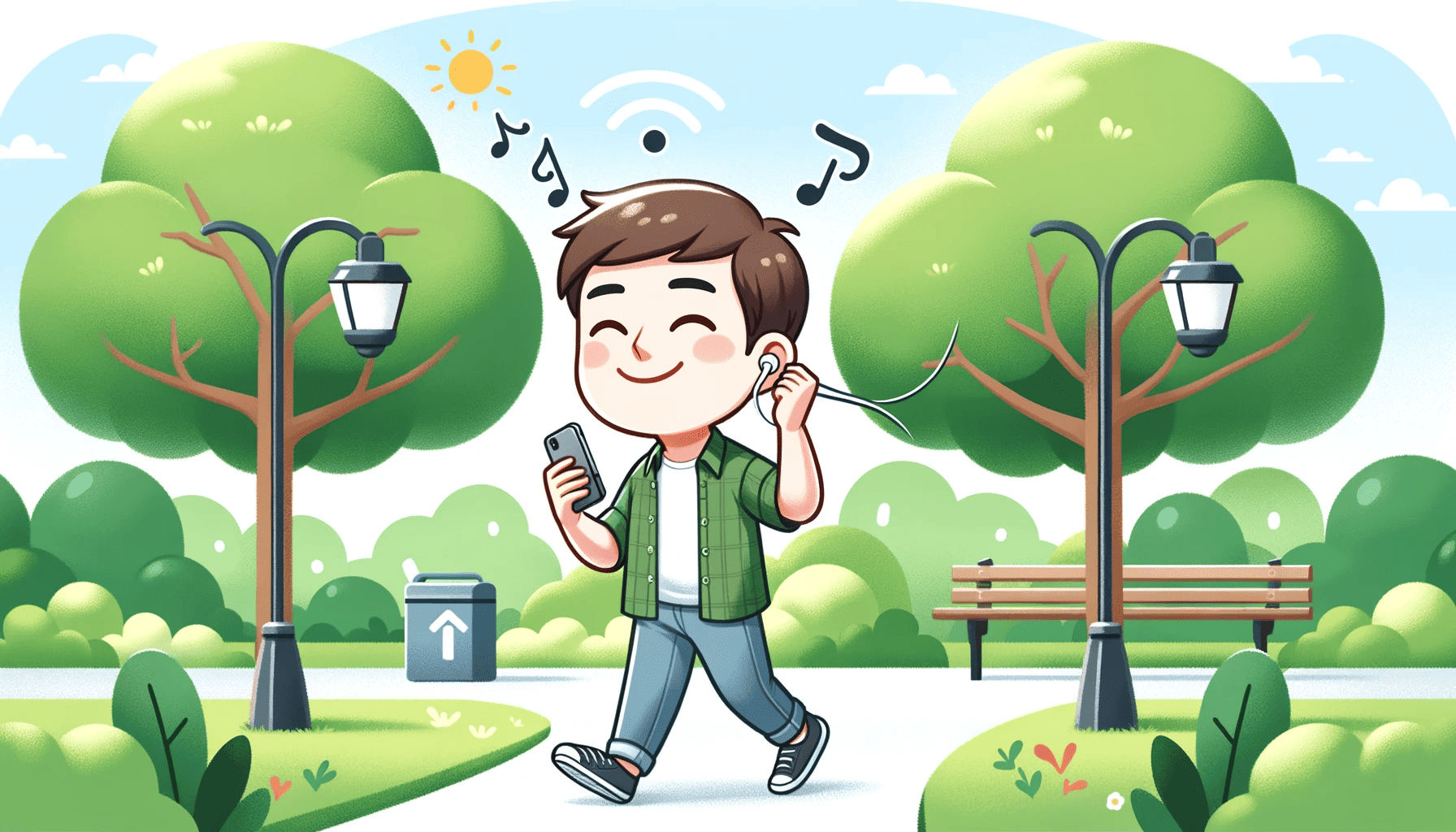Imagine walking t ough a sunny park, the chirping of birds blending harmoniously with your favorite tunes streaming seamlessly from your earbuds. This blissful scenario is a daily reality for millions who’ve embraced the wireless earbud revolution.
But there’s a catch – battery life. The convenience and freedom offered by wireless earbuds hinge significantly on their ability to stay powered for as long as we need them.
In a world where being constantly on-the-go is the norm, having a device that can keep up is crucial. This is where the significance of battery life in wireless earbuds comes into sharp focus.
Long-lasting battery life means uninterrupted music, podcasts, and calls t oughout the day.
It means less time tethered to a charging cable and more time enjoying the wireless freedom these devices promise.

In this article, we’ll dive into the world of wireless earbud batteries. From understanding how they work to learning the best charging practices, we’ll explore how to get the most out of your earbuds.
We’ll discuss the impact of usage habits, the importance of maintenance, and even touch upon recognizing when it’s time for an upgrade. Our journey will be packed with tips, insights, and perhaps a few surprising facts about maximizing the life of these tiny technological wonders.
Join us as we unravel the secrets to keeping your tunes playing longer, ensuring your wireless earbuds are always ready for whatever your day holds.
< class="wp-block-separator has-alpha-channel-opacity"/>Understanding Your Earbuds’ Battery
At the heart of every pair of wireless earbuds lies a small yet mighty component – the battery. It’s the powerhouse that fuels our music, podcasts, and phone calls on the go. But what really goes on inside these tiny energy sources? Let’s unravel the mystery.

How Wireless Earbud Batteries Work
Wireless earbud batteries are essentially miniature versions of the larger rechargeable batteries we find in devices like smartphones and laptops. They operate on the same basic principle: storing electrical energy and releasing it to power the device.
- Energy Storage: Earbud batteries store energy chemically. When you charge your earbuds, electricity from the charger is converted into chemical energy, which is stored in the battery.
- Energy Release: When you turn your earbuds on, the chemical energy is converted back into electrical energy. This energy powers the tiny speakers inside the earbuds, creating sound.
- Recharging Cycle: This process of charging and discharging can be repeated many times. However, each cycle slightly degrades the battery’s capacity to hold a charge, which is why over time, your earbuds don’t last as long as when they were new.
Types of Batteries in Earbuds
There are primarily two types of batteries used in wireless earbuds:
- Lithium-Ion (Li-ion): These are the most common. They’re lightweight, have a high energy density, and don’t suffer from the memory effect (a phenomenon where batteries hold less charge if they’re not fully discharged before recharging).
- Lithium-Polymer (Li-Po): Similar to Li-ion, but they can be made slimmer and lighter. This makes them ideal for ultra-compact earbuds. They also have a slightly higher energy density and can be shaped more flexibly, accommodating the sleek designs of modern earbuds.
Understanding the type of battery in your earbuds and how it works is key to maximizing its life and, by extension, the usability of your earbuds. Whether it’s Li-ion or Li-Po powering your tunes, both demand specific care and usage practices, which we’ll explore in the upcoming sections.
< class="wp-block-separator has-alpha-channel-opacity"/>Charging Practices
Charging your wireless earbuds seems straightforward, right? Plug them in, wait, unplug, and you’re good to go. However, there’s more to it if you want to maximize battery life. Let’s dive into the best practices for charging, common mistakes, and the effects of overcharging.

Good Practices for Charging Earbuds
- Use the Right Charger: Always use the charger that came with your earbuds or one that’s certified by the manufacturer. Mismatched chargers can lead to inefficient charging or even damage.
- Avoid Full Discharge Before Charging: Unlike older battery types, modern Li-ion and Li-Po batteries prefer not to be fully drained. Charge your earbuds when they hit around 20-30% battery left.
- Partial Charges are Okay: It’s perfectly fine to give your earbuds a quick top-up charge, even if they’re not close to being empty.
- Keep Them Cool During Charging: Heat is a battery’s enemy. Charging your earbuds in a cool, dry place helps preserve battery health.
Common Charging Mistakes
- Using Incompatible Chargers: This can lead to improper charging and reduce battery lifespan.
- Leaving Earbuds Plugged In Constantly: Overcharging can happen if earbuds are left on the charger after reaching 100%, leading to heat buildup and battery stress.
- Charging in Hot Conditions: Excessive heat during charging accelerates battery degradation.
The Impact of Overcharging on Battery Life
Overcharging can be detrimental to your earbuds’ battery life. When batteries are overcharged, they can become overheated, which not only degrades the battery’s capacity more quickly but can also pose safety risks. Modern earbuds often have built-in mechanisms to prevent overcharging, but it’s still best to unplug them once fully charged.
- Reduced Overall Lifespan: Consistently overcharging your earbuds can reduce the total lifespan of the battery.
- Decreased Daily Usage Time: Over time, you might notice your earbuds don’t last as long between charges as they used to.
- Potential Safety Hazards: In extreme cases, overcharging can lead to battery swelling or leakage, which could damage the earbuds or pose a safety risk.
Treating your earbuds’ charging process with a bit of care and knowledge can go a long way in extending their battery life. Simple changes in charging habits can make a significant difference in how long your earbuds last over their lifetime.
< class="wp-block-separator has-alpha-channel-opacity"/>Usage Habits
When it comes to preserving the battery life of your wireless earbuds, how you use them plays a pivotal role. Let’s explore how different usage patterns can affect battery life and some tips on optimizing settings for longer usage.

How Usage Patterns Affect Battery Life
- Volume Level: Higher volume levels require more power, draining the battery faster. Listening at moderate volume levels can extend battery life.
- Connection Stability: If your earbuds constantly search for a connection due to being far from the connected device or in an area with lots of interference, they’ll use more power.
- Active Features Usage: Features like active noise cancellation or voice assistants can significantly drain the battery quicker than just playing audio.
Tips on Adjusting Volume and Connectivity Settings
- Optimal Volume Level: Try to find a comfortable listening level that is not at the maximum. Around 60-70% volume is often a good balance between enjoyment and battery conservation.
- Maintain a Strong Connection: Keep your connected device (like your smartphone) close to your earbuds. Avoid obstacles like walls or large objects that can interfere with the Bluetooth signal.
- Turn Off Unnecessary Features: If you’re not using features like noise cancellation or voice commands, turn them off to save power.
The Effects of Using Earbuds in Extreme Temperatures
- High Temperatures: Batteries can degrade faster in high temperatures. Using earbuds in hot environments (like a sunny beach or a car parked in the sun) can reduce their overall lifespan.
- Low Temperatures: Cold conditions can temporarily reduce battery performance. You might notice shorter battery life in cold weather, but this is usually reversible once the earbuds return to normal temperatures.
- Ideal Storage Conditions: When not in use, store your earbuds in a cool, dry place to help preserve battery health.
Being mindful of how you use your wireless earbuds can significantly impact their battery life. By adjusting your listening habits and being aware of environmental factors, you can enjoy your music for longer periods without the need for frequent recharging.
< class="wp-block-separator has-alpha-channel-opacity"/>Maintenance and Care
Taking proper care of your wireless earbuds isn’t just about keeping them clean and looking good; it’s also about extending their battery life and overall functionality. Here’s how you can maintain and handle your earbuds to ensure they last longer and perform at their best.

Cleaning and Storage Tips for Earbuds
- Regular Cleaning: Use a soft, dry cloth to gently wipe your earbuds. Avoid water or chemical cleaners. For earwax or debris in the nozzles, a small, soft-bristled brush can be effective.
- Moisture Avoidance: Keep your earbuds dry. If they get sweaty after a workout, wipe them down before storing.
- Proper Storage: When not in use, store your earbuds in their case. This not only protects them from physical damage but also helps manage battery discharge.
- Avoid Extreme Temperatures: Don’t leave your earbuds in very hot or cold environments, like a car in summer or winter.
Proper Handling to Extend Battery Life
- Charge Carefully: As mentioned earlier, avoid overcharging and use the correct charger. This is part of good earbud maintenance.
- Gentle Use: Be gentle when inserting and removing earbuds from your ears and their charging case. Rough handling can damage the delicate internal components, affecting battery life and functionality.
- Battery Conservation When Not in Use: If you’re not planning to use your earbuds for an extended period, store them with the battery charged to about 50%. This helps maintain battery health.
- Firmware Updates: Regularly check for and install firmware updates. These can sometimes include battery performance improvements.
By following these simple maintenance and care tips, you can significantly extend the life of your wireless earbuds. Not only will they sound better and last longer, but you’ll also ensure that their battery remains healthy and efficient for as long as possible. Remember, a little care goes a long way in the world of electronics!
< class="wp-block-separator has-alpha-channel-opacity"/>Firmware and Software Updates
In the ever-evolving tech world, staying updated is key, and this holds true for your wireless earbuds as well. Firmware and software updates are essential for ensuring optimal performance and battery efficiency. Let’s delve into why these updates are crucial and how they can boost your earbuds’ battery life.

Importance of Keeping Earbuds Updated
- Enhanced Performance: Manufacturers release updates to improve the overall functionality of earbuds. This can include better connectivity, enhanced sound quality, and more stable performance.
- Bug Fixes: Updates often address known issues or bugs that might be draining your earbuds’ battery unnecessarily or causing other performance problems.
- Security Improvements: With the increasing focus on cybersecurity, firmware updates can also include security enhancements to protect your earbuds from vulnerabilities.
How Updates Can Improve Battery Efficiency
- Optimized Power Consumption: Developers constantly work on tweaking the software to use power more efficiently. This means after an update, your earbuds might consume less battery for the same functions.
- Improved Charging Protocols: Sometimes, updates include improvements to how the earbuds handle charging, potentially extending the life of the battery.
- Feature Enhancements: New or improved features, like better management of Bluetooth connectivity, can lead to less energy consumption.
To ensure you’re getting these benefits:
- Regularly Check for Updates: Familiarize yourself with the process of checking for and installing updates for your specific earbud model.
- Install Updates Promptly: When an update is available, install it as soon as possible to benefit from the latest improvements.
- Follow Manufacturer Instructions: Always follow the manufacturer’s instructions for updates to avoid any installation issues.
Keeping your wireless earbuds updated is a simple yet effective way to ensure they’re running as efficiently as possible. Regular updates not only enhance the overall user experience but can also play a significant role in maximizing battery life, making them a crucial aspect of earbud maintenance.
< class="wp-block-separator has-alpha-channel-opacity"/>Recognizing Signs of Battery Degradation
Like all rechargeable batteries, those in your wireless earbuds won’t last forever. Over time, they lose their ability to hold a charge efficiently. Recognizing the signs of battery degradation is key to determining when it might be time to replace your earbuds. Here’s what to look out for:

How to Tell When Your Earbuds’ Battery is Losing Its Efficacy
- Reduced Usage Time: If you’re finding that your earbuds are dying faster than they used to, even after a full charge, it’s a clear sign the battery is degrading.
- Longer Charging Times: When batteries wear out, they often take longer to charge fully.
- Inconsistent Battery Levels: If the battery indicator shows erratic levels or jumps significantly without reason, it could indicate a battery issue.
- Earbuds Shutting Off Unexpectedly: This can happen if the battery can no longer sustain the minimum required power.
When to Consider Replacing the Earbuds
- Cost of Replacement vs. New Earbuds: In some cases, replacing the battery (if possible) can be more expensive than buying new earbuds. Evaluate the cost-benefit.
- Availability of Upgrades: If newer models offer significantly improved features or better battery life, it might be worth upgrading.
- Frequency of Issues: If you’re constantly facing battery-related issues that hinder your usage, it’s probably time for a new pair.
- Performance Needs: If your earbuds no longer meet your needs (like needing longer battery life for travel), consider an upgrade.
It’s important to note that proper care and usage, as outlined in the previous sections, can significantly slow down battery degradation. However, when the signs become evident and frequent, it might be time to start looking for a replacement. This ensures you continue to enjoy your music, podcasts, and calls without the constant worry of your earbuds dying on you
< class="wp-block-separator has-alpha-channel-opacity"/>Conclusion
To wrap up, maximizing the battery life of your wireless earbuds is a blend of smart usage, proper maintenance, and staying updated. Here’s a quick recap of the key points we’ve covered:

- Charging Practices: Use the right charger, avoid fully draining the battery, and prevent overcharging to extend battery life.
- Usage Habits: Listen at moderate volumes, ensure a stable connection, and use power-intensive features judiciously.
- Maintenance and Care: Regular cleaning, proper storage, and gentle handling are crucial for keeping your earbuds and their battery in top condition.
- Firmware and Software Updates: Regular updates can improve battery efficiency and overall performance.
- Recognizing Battery Degradation: Be aware of signs like reduced usage time and inconsistent battery levels to know when it might be time for a replacement.
By implementing these tips, you can significantly enhance your wireless earbuds’ battery life, making your audio experience more enjoyable and hassle-free.
Remember, a little effort in taking care of your earbuds can go a long way in ensuring they remain your faithful companions, whether you’re relaxing at home, commuting to work, or out for a run. So, embrace these practices and keep the music playing longer!