Welcome to our comprehensive guide on Blender Speed Settings! Whether you’re an experienced blender user or just starting, mastering blender speed settings will help you achieve the perfect textures and recipes every time.
In this article, we’ll explore essential aspects of blender speed settings, including the range, pulse function, pre-programmed settings, and manual vs. automatic control.
You’ll learn the best techniques for starting slow, increasing the speed, mastering ice crushing, and recognizing warning signs of over-blending. Plus, we’ll share tips for experimenting and adapting to achieve perfect results.
So whether you’re making smoothies, soups, or anything in between, keep reading to discover the power of Blender Speed Settings.
1. Understanding the Range of Blender Speed Settings
Blender speed settings play a vital role in achieving your desired texture and consistency when blending. Understanding the range of speed settings available in your blender allows you to make informed decisions while blending.
Blender speed settings range from 2 to 4 on basic models and 8 to 12+ on high-performance ones. Higher numbers typically indicate faster blade rotation and greater blending power.
For basic models, the range of speed settings is adequate for most recipes. However, high-performance blenders have a broader range of speed settings that offer greater blending control.
If you use your blender frequently and prepare a variety of recipes, investing in a high-performance blender with more speed options could be a smart choice.
However, choosing the right blender speed setting for your recipe requires experimentation. Even if you have a high-performance blender, you may find that not all the speed settings are necessary for your recipes. Experiment with different speed settings to find the ones that work best for your specific needs.
2. The Power of the Pulse Function
Are you looking for more precise control over your blender’s blending progress? Look no further than the pulse function.
This feature can exert short bursts of power at specific intervals, giving you greater control for coarsely chopping ingredients or preventing over-blending in smoothies. Use the pulse function for creating chunky salsas or other recipes where you want to control the texture.
For example, if you’re making guacamole, you can use the pulse function to chop the ingredients to the perfect size, making the recipe both visually appealing and delicious.
Alternatively, you might be blending a smoothie and realize it’s getting too thin. Using the pulse function, you can add a few short bursts of power to thicken it up without over-blending it.
To make the most of this feature, pulse in short intervals and use only the amount of power that you need for your specific recipe. It’s always better to err on the side of caution and under-pulse, than to over-pulse and ruin the recipe.

Controlling Blending Progress with the Pulse Function
The pulse function is perfect for controlling the blending progress when you don’t want to over-blend your ingredients.
For example, blending icy drinks with the pulse function can help you achieve the right consistency without overdoing it. Or, if you’re making pesto, using the pulse function can give you greater control over the texture and ensure that it doesn’t get too runny.
| Ingredient | Speed Setting | Pulse Setting |
|---|---|---|
| Frozen fruit | High | 10 pulses, 3 seconds each |
| Nuts | Low | 1-2 pulses, 1-2 seconds each |
| Salsa | Medium | 5-6 pulses, 2-3 seconds each |
Experiment with the pulse function to find out how it can improve your recipes by giving you the control you need to achieve the perfect texture.
3. Leveraging Pre-Programmed Settings
If you’re looking for a shortcut to quickly obtain consistent results with your blender, then leveraging pre-programmed settings is the way to go. Many models have dedicated buttons for various recipes that you can utilize to save time and effort.
These settings come with default speed and duration values, which are optimized for specific tasks like blending smoothies, crushing ice, or making soups and sauces.
By using the pre-programmed settings, you can ensure that your recipes turn out perfectly every time. This feature is especially helpful for beginners who may not be familiar with blender speed settings.
However, it can also be useful for experienced users who want to save time and take the guesswork out of adjusting the speed manually.
Many high-end blenders come with advanced pre-programmed settings that take customization to another level.
For instance, some models have multiple pre-programmed settings for smoothies, each with varying speed and duration to suit different ingredients and preferences. Others have settings for making nut butter, nut milk, frozen desserts, and more.
Using pre-programmed settings not only saves you time but can also ensure that you don’t overlook any important steps in the blending process. That’s because these settings are designed by blending experts and have been tested to produce the best results possible.
Examples of Pre-Programmed Settings:
| Setting | Intended Use |
|---|---|
| Smoothie | Blending together smoothies, shakes, and protein drinks |
| Ice Crush | Crushing ice for making cocktails, cold drinks, and smoothies |
| Soup | Making hot soup, broth, or creamy vegetable purees |
Tip: If your blender doesn’t have pre-programmed settings, you can still achieve consistent results with a little bit of experimentation. Note down the speed settings for different recipes and play around with the duration until you find the perfect blend!
4. Manual vs. Automatic Control
When it comes to blender speed settings, you have two options: manual control or automatic control. Some blenders have manual speed control, allowing you to adjust the speed based on your preferences.
Manual control is ideal for experienced users who want more customization over the blending process. On the other hand, some blenders come with pre-programmed settings, offering automatic control of the blending process.
Automatic control adjusts the speed based on the pre-programmed settings, making it easier for beginners who want consistent results without much effort.
There are advantages to each control method. Manual control offers more customization, allowing you to adjust the speed based on the ingredients and recipes you’re using. Automatic control is more convenient, as it saves you time and effort by adjusting the speed for you.
Ultimately, the choice between manual and automatic control comes down to your preferences. Whether you choose manual or automatic control, understanding blender speed settings is essential for achieving perfect textures and recipes.

Are you a beginner looking for simplicity, or an experienced user who wants more control over the blending process? Choosing the right control method is a personal decision that depends on your preferences and blending needs.
Regardless of which method you choose, understanding blender speed settings and experimenting with manual control and automatic control can help you achieve the perfect blending results for your recipes.
5. Starting Slow for Smooth Blending
Blending large or tough ingredients is one of the biggest challenges in achieving the perfect texture. To make things easier, always start blending on a low speed.
This technique prevents splattering and allows the blades to gradually pull everything in before increasing the speed. You’ll notice smoother blending and protect your blender from unnecessary strain.
By starting slow, you can avoid overworking the blender and ensure ingredients are blended evenly. It’s a crucial step that’s often overlooked but can make all the difference in the final texture of your recipes.

For better results, always keep in mind the type of ingredients you are working with. For instance, with fibrous veggies, like kale and spinach, starting at a low speed gives the blades time to break them down, ensuring a smoother blend.
Remember, whether you’re working with tough nuts or large chunks of fruits, starting slow ensures smoother and more consistent blending with ease.
6. Gradually Increasing Speed for Consistency
Blender speed settings are crucial to getting the perfect texture in your recipes, and gradually increasing speed is an essential technique to achieve consistent results.
As you blend, the ingredients break down, and increasing the speed gradually helps ensure even blending while preventing overheating of the motor.
Start by blending on a low speed, then gradually increase the speed to achieve smoother consistency. This technique also works well with large or tough ingredients. Starting slow allows the blades to gradually pull everything in, preventing splattering.
As the ingredients are broken down, gradually increasing the speed protects your blender from strain and keeps your recipes perfect.
“Gradually increasing speed is a blending art form. With this technique, you’ll have perfectly blended recipes every time.”
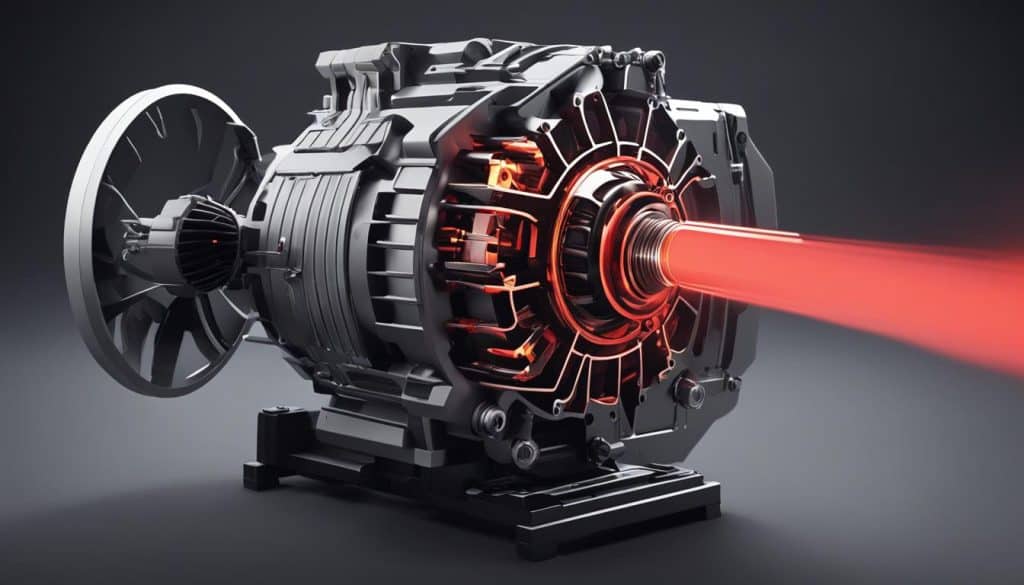
Precautions for Overheating Motors
Overheating motors can be a problem if you don’t use your blender correctly. In addition to gradually increasing the speed, ensure your blender’s motor doesn’t overheat by not blending for extended periods or adding too many ingredients at once.
If your blender starts emitting a burning smell, it’s a warning sign of an overheating motor. At this point, turn off your blender immediately and let it cool down before using it again.
By following these simple steps, you can protect your blender from damage and enjoy perfectly blended recipes every time.
7. Pulse Function for Textured Creations
The pulse function of blender speed settings is not only useful for controlling blending progress but also offers fantastic texture control. It’s perfect for managing chunky ingredients like nuts or fruits in a smoothie.
By using the pulse function, you can have better control over the texture of your blend, compared to using continuous high speeds.
The pulse feature is ideal when you want to keep some ingredients a bit chunky and create a more textured blend. This function is especially helpful when you’re preparing dips, sauces, and dressings that need to have the right consistency.
If you want to create a chunky salsa using your blender, the pulse function is perfect for achieving that perfect texture. You can pulse the ingredients until they reach the desired texture, giving you more control over the final product.
Using the pulse function is also helpful when you are blending different ingredients together, and you want to maintain some varying textures. Doing so ensures that each ingredient retains its unique texture, resulting in a more appetizing and visually appealing dish.
The pulses allow you to blend your ingredients with minimal movement to preserve the overall texture. You may use two to t ee pulses to create chunky dishes, depending on your desired texture.
By exploring the pulse function, you will achieve fantastic texture control and elevate your blend-making skills to satisfy your unique taste preferences.
8. Mastering Ice Crushing
Ice crushing can be a frustrating task, and getting it just right can be a challenge. Fortunately, you can master this technique with the right blender speed settings.
Some blenders have a dedicated ice crushing setting that adjusts the speed and power to the perfect level for crushing ice. If your blender doesn’t have this option, you can pulse on high speed to achieve the desired consistency.
It’s important to avoid over-blending the ice, which can result in a slushy mess that ruins your drink. Start with a smaller amount of ice, about two cups, to prevent overfilling and achieve consistent blending.
Be sure to use the ice crushing function or pulse intermittently to break the ice into smaller chunks before blending to prevent overworking the blades.
In addition, consider using a blender with a powerful motor to ensure efficient blending of larger ice cubes. A blender with a power wattage of 1000 or more is ideal for crushing ice and other tough ingredients.
Taking the extra time to master ice crushing can take your blended drinks to the next level. With the right blender speed settings, you can create smooth, tasty drinks without a single chunk of ice remaining.
9. Warning Signs of Over-Blending
Blender speed settings are crucial for achieving perfect blends, but you must understand the limits to avoid over-blending. Over-blending can ruin your recipes and even damage your blender. So, how do you know when you’ve gone too far?
First of all, listen to the sound of your blender. If the sound changes from a smooth, consistent hum to a high-pitched noise, it could be a warning sign of over-blending. Additionally, increased vibration is another tell-tale sign that something is not right.
It is crucial to recognize these warning signs and stop blending immediately to avoid ruining your recipes or damaging your blender.
Take a break, check the consistency, and adjust the speed and duration as needed. By paying close attention to these details, you can ensure your blender works smoothly and flawlessly, resulting in perfectly blended recipes.
10. Experimenting and Adapting for Perfect Results
Blender speed settings are crucial for achieving the perfect blend, but every recipe is different. Different ingredients and textures may require different speed settings.
Therefore, experimenting and finding your ideal speed settings is the key to perfecting your blending skills, allowing you to achieve consistent and delicious results.
Don’t be afraid to adapt your approach to different recipes. For example, when blending chunky ingredients, using the pulse function with lower speeds will give better control and help you create your desired texture.
Alternatively, for tougher ingredients, starting with low speeds then gradually increasing to higher speeds will ensure smoother results.
It’s important to recognize the different factors that influence the ideal speed settings such as the quantity of ingredients, their texture, and the desired end-product.
By experimenting and adapting your blending technique to these factors, you’ll gain confidence in your skills and produce exceptional blends every time.
Remember, mastering the art of blender speed settings takes time and practice. By experimenting and adapting your blending technique, you will find the perfect speed settings for each recipe and ingredient, allowing you to taste the full potential of your blender for a true culinary delight.
Final Thoughts on Blender Speed Settings
By understanding the various functions that come with blender speed settings, you can take your blending skills to the next level. Whether you’re making smoothies, soups, or salsa, knowing how to utilize the pulse function or pre-programmed settings can make all the difference.
Remember to start slow when blending large or tough ingredients, gradually increasing the speed to achieve the perfect consistency. Additionally, avoid over-blending by being mindful of changes in your blender’s sound or vibration.
Experimenting and adapting to your unique blending needs by trying different speed adjustments can lead to ideal settings for your specific recipes.
Overall, mastering blender speed settings can help you achieve consistent and delicious results every time you use your blender. So, go ahead and explore all the possibilities it offers!


